It’s the 21st century. But the little financial education I got in high school didn’t get that memo.
For instance, I learned how to write a check and balance a checkbook. Then they set us on our way to college with a system that was soon to be archaic.
Not to mention a system that looks like a spreadsheet on the most awkwardly shaped piece of paper possible. I mean, the little checkbook doesn’t even stay open when you are writing. So frustrating!
But while balancing a pen and paper checkbook may be a thing of the past, it’s still an essential part of keeping track of your budget. It’s just that the way we do it has changed to match the pace of our lives and the way we pay for things.
So, I’m updating the now useless lesson I learned in school to share how we actually balance our “checkbook” in 2019.
Table of Contents
Who Writes Checks Anyway?
My aunt who helped raise me does. She also still keeps the old-fashioned checkbook and I learned some valuable things from this. At Fred Meyer, on the little check writing station, she will document the purchase. After a meal at the restaurant? Out comes that oblong little book to write down the amount.
While it is definitely not a “cool” look, she is savvy with her money. She has never…
- Over-drafted her checking account
- Had a check get cashed twice and not had it corrected
- Spent more than comes into her account
Her simple habit has saved her money in fees, interest payments, and helped her save money.
What Does it Mean to Balance a Checkbook?
Balancing a checkbook means looking at the balance in your checking account and keeping track of all additions and subtractions, including amounts placed on credit cards. This way, you know how much of that number you see in your bank app is already spent, and how much you truly have left. Balancing your checkbook is like keeping a little money diary.
In addition to tracking of all purchases, you know your checkbook is balanced when your bank statement at the end of the month matches the balance listed in your checkbook. If those numbers don’t match, either you’ve missed something or the bank has. And you’ll have the chance to correct it.

I wish I could say I always followed my aunt’s disciplined habits with my checkbook. But for a while, I paid zero attention to her habits. I even over-drafted my checking account multiple times in college. Oops.
The fact is, my checkbook felt like one more thing to carry around. And I didn’t know how to include transactions from PayPal, Venmo, automated charges stored on Google and more. Especially in those tiny boxes at the back of the checkbook.
The old school method of balancing a checkbook doesn’t work anymore. We all have so many ways that money is being pulled from our accounts. We still need to balance, we just need a different way.
Balancing Your Accounts in The 21st Century
There are two options for tracking and balancing a checkbook: a spreadsheet or a money management system (fancy way of saying an app).
The Spreadsheet Method
Create a simple spreadsheet that mimics what you would find in the back of my aunt’s checkbook. Put your current checking account balance at the top, then as you spend or earn money, add a line to your spreadsheet that updates your balance.

Pros of the Spreadsheet Method:
- No need to keep paper
- 100% customizable
- You can stay on the DL (For those not too trusting of the interwebs)
- Can be stored in Google Sheets so it is accessible anywhere
- Many free templates are out there if you do not want to start from scratch
Cons of the Spreadsheet:
- Does not update automatically
- Set up is time-consuming as inputting all accounts and transactions can be hard
- Additional time needed to reflect and check your bank statement
- Does not send reminders or alerts
The spreadsheet method reminds me a bit of cash budgeting systems. Sure, it helps you stay on top of your spending. But who has the time to do it forever? Are you really going to remember to enter every cup of coffee from Starbucks after your kid finally goes to bed? Probably not.
If entering all your transactions seems as overwhelming to you as it does to me, you might want to lean on a handy money app.
The Money Management System
A money management system is just a fancy-pants way of saying a budgeting app. Smart Money Mamas’ favorite is You Need a Budget – which only lets you budget cash you have on hand, no making assumptions of future pay, so you avoid overages and break the paycheck-to-paycheck cycle. But Personal Capital and Mint are also great options.

Pros:
- No need to keep paper
- Set up is easy (just have to remember all those passwords the first time)
- Tracks ALL accounts and data for you
- You have constant access and updated information on numbers in your account
- Allows for goal setting, budgets, reminders, and alerts
Cons:
- The program does have ‘access’ to your account data
- You can get lazy about checking up and rely on the alerts
- Accounts can occasionally unlink as is normal
All these services have ways to reconcile your accounts at any time during the month. This means it automatically balances your ‘checkbook’ and lets you know if something is not matching up. And you can review to find the error.
Whether you choose to use an old-school spreadsheet or a fancy budgeting app, both methods can help you keep your accounts balanced. But there are still some hacks to make things even easier.
My Two Secrets to Being Worry Free Without the Checkbook
While I may have over-drafted in college, things are different now and I am officially “adulting” (as the kids say). In addition to using Mint, I have two things I rely on heavily to keep my finances in order and myself stress-free.
Automatic Bills Checking Account
Gone are the days of one checking account and I’m so ok with this. In addition to my main checking account, I created a separate checking account at the same credit union and titled it “Bills”. Then, I set up an automated amount that moves from my main checking to “Bills” every single month.
This amount is exactly what is needed to cover all my recurring bills. And the autopay for those bills come directly out of this account. I keep a little pad of $200 in the account in case the water bill is abnormally high that month, but this system has given me peace of mind in a way that I could not even imagine.
Since my Netflix charge comes at a different time of the month than my electric bill, having a separate account lets me know there is always money available to cover the payment. (Also, my money management app tells me!)
Reminders and Alerts
Something my Aunt’s checkbook was missing? Reminders and alerts. Your paper and ink checkbook just can’t chirp at you the way your smartphone can.
Probably the best part of a money management system like YNAB or Mint is that they will send you alerts and reminders for all kinds of things. The most important of which are for odd purchases and amounts.
Recently I had a financial scare and was incredibly thankful for these alerts. My student loan payments come out of my main checking every month. Mint sent me a notification that said I spent 3x my usual amount on “Education”. My heart sank! I certainly was not paying for any courses at the moment. I signed in to find that FedLoan had mistakenly charged me twice. After a quick phone call, I was able to fix the charge.
While I was thankful the funds were in the account and the duplicate charge didn’t result in an overage, I cannot say I would have noticed before I bounced a transaction if the reminder wasn’t sent to me.
What If Something Goes Wrong?
The entire point of balancing the checkbook is to know where your money is and catch those mistakes. That is the balance part.
So let’s say something goes wrong. (Because that is life.) You notice when inputting your recent purchase on your spreadsheet or when you get an email from your budgeting app. Now, you have to figure out what to do.
Luckily, a few things are standard for most banks and credit unions.

Banks Have a 30-day Window
If your account has a mistake, whether from you or a merchant, banks typically allow for correction without fees if you contact them within 30 days. This is why I commit to checking my finances at least once a month. In reality, I check my accounts weekly, just in case.
Pick Up The Phone
Ok, so I know I’m milking this overdraft thing. But for all the times I did overdraft, I never actually paid the fee. I called the bank right away and said: “Hey, I forgot_____.” Or “I thought that check had already cleared last month.” And they removed the fee and put my account back in good standing every time. Most banks, but especially local banks and credit unions, understand life happens. And they want to keep you as a happy customer.
Always Balance Your ‘Checkbook’
The last time I wrote a check was over a year ago. I’m not sure where I could even find one of those checkbooks to balance. But that doesn’t mean that I can skip keeping track of my accounts and balances.
Using either a spreadsheet or money management app, like YNAB or Mint, set up systems to help you avoid costly bank fees. And keep you from wondering if there is really enough money in your checking account to cover the next power bill.
What do you do to balance your accounts and make sure things don’t fall through the cracks? Share your tips below in the comments!
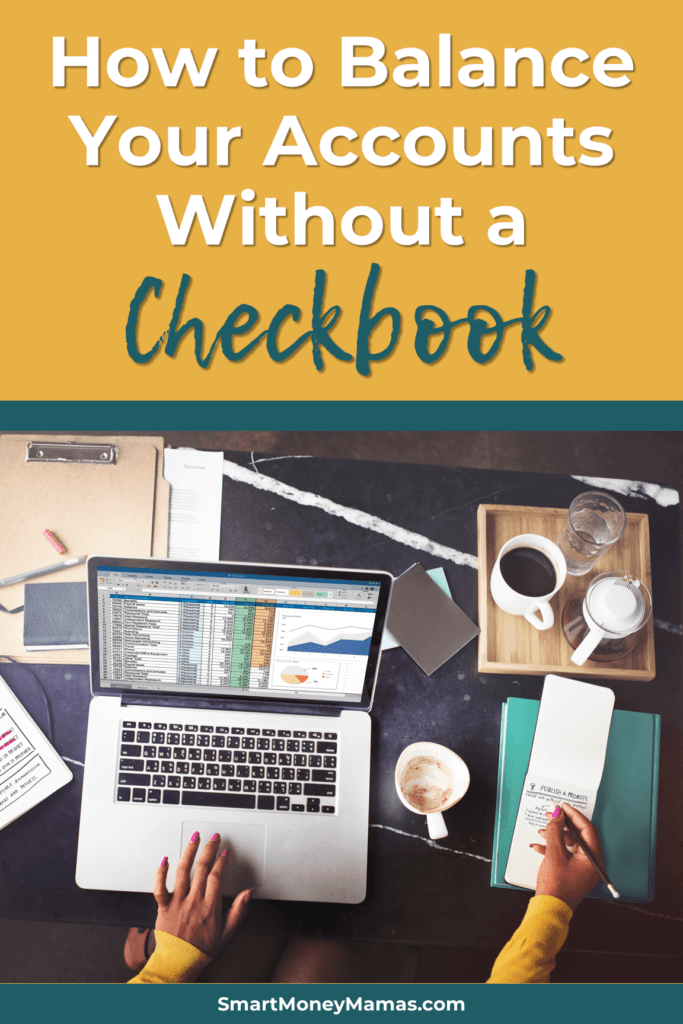


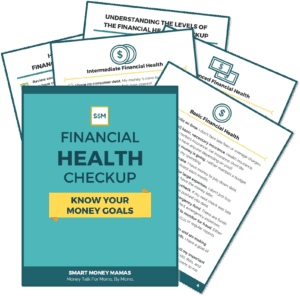

Ummm… I still balance my checkbook. I rarely write checks so for me this means I write down deposits, every time I get cash out of the ATM, or if I use my debit card. I also reconcile every week or so with my online account. I know this makes me a dinosaur but I can also proudly say I haven’t paid an overdraft fee since college. 🙂
I use Mint, but I also balance my checkbook electronically through an app as well on my Android phones. There are tons of checkbook ledger apps out there.