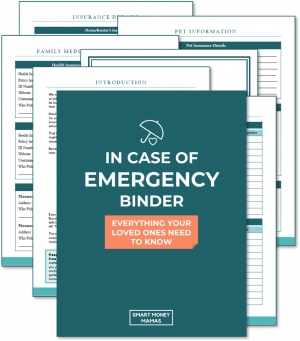
Thank you for purchasing the Family Emergency Binder! We work to make this product as simple as possible – just fill out your information and you’re good to go – but some questions do still come up.
This page has answers to common questions as well as walk-through videos for things like deleting or adding pages. If you find your questions aren’t answered here, always feel free to email us at hello[@]smartmoneymamas.com We’d be happy to help!
Setup Questions
The link to download your Family Emergency Binder should arrive in your inbox within minutes of your purchase. If you do not see it, please email us at hello[@]smartmoneymamas.com Usually, the problem is simply a mis-typed email address at checkout 🙂
Note: Remember that this is a digital product, nothing will be mailed.
Good question!
It’s generally easier to let loved ones know where to find a physical binder while keeping it secure. Plus, you can easily include originals of your important documents, as opposed to copies.
However, the digital version is easier to keep updated and typing – instead of handwriting – is of course easier to read.
Personally, I fill out the Emergency Binder on the computer and save the digital version on a thumb drive along with copies of our important documents. My children’s named guardian also has a copy of the thumb drive and I update both once a year.
Then I have printed the filled out version to keep in our family safe. When I update the digital version, I print any pages that needed changing and swap them out in the physical binder.
Just be sure to save any digital versions in very secure locations and don’t send completed versions over email. This binder includes a multitude of sensitive information that you want to be sure to protect.
As mentioned above, this certainly isn’t information I would just leave lying around. But not having this information can mean months (and even years) of difficulty for your family were
something to happen.
Balance security with the benefits of having this information on hand. It is unlikely someone breaks into your house, into a fireproof safe, and steals your binder. And it’s equally unlikely
they access a thumb drive saved in that location. But crazy things do happen.
Your purchase of the Family Emergency Binder gave you usage rights for your immediate family only. If you would like copies for other family members or friends, you can purchase gift copies here. Just be sure to mark the order as a gift in checkout!
Technical Questions
To properly use the form fields within the fillable version of the Family Emergency Binder, you need to be using Adobe Reader or Adobe Pro. Adobe Reader is free to download on Mac or PC or you can download the Adobe Reader app to your tablet.
If the file is open in a browser, such as Chrome, you will be able to type into the form fields but not save your work. Be sure to download the file to your hard drive and open in Adobe.
If you are a Mac user: You can delete pages using the “Preview” application standard on Macs.
1 – Open the appropriate file in the Preview application.
2 – Select “View” and then “Thumbnails”
3 – Select all pages you would like to delete
4 – Click “Edit” and then “Delete”
If you are a Windows user: You can use the free service SmallPDF.com to delete any unneeded pages.
1 – Drop the appropriate file into the SmallPDF upload box.
2 – Hover over any pages you don’t need and click the trash can image in the upper right hand corner.
3 – Hit “Apply Changes”
4 – Download your revised document. The document will remain fillable.
For help, see our walk-through video.
If you have Adobe Pro: To protect our intellectual property, we have protected this document from editing in Adobe, which is why deleting pages will not work in Adobe Pro. You can still use the SmallPDF.com tool referenced about.
In the printable version of the Family Emergency Binder, this is simple. Just print more pages!
It gets a touch more complicated with the fillable version…
We have included enough pages in each section for most families. But if you need more pages, you can’t simply duplicate a page. If you do, what you type in one page will be carried over to the duplicate page. Oops! This happens because the form fields each need a unique name, otherwise they copy over.
Instead, email us at hello[@]smartmoneymamas.com letting us know which additional pages you need.
Once we email you the additional pages, you can combine the files into one document at SmallPDF.com following the steps below. (Or, watch this walk-through video.)
1 – Drop the appropriate files into the SmallPDF upload box.
2 – Hover over the new pages and drag them to where they belong in the document.
3 – Hit “Apply Changes”
4 – Download your revised document. The document will remain fillable.
Within the Family Emergency Binder, you will find pages that tell you which important documents should be kept with that section. If you are only keeping a digital version, you have two options.
1 – Emergency Binder File Folder: You can create a main folder where your Family Emergency Binder is saved. Within that folder, save copies of important documents. Make the file names clear and descriptive. Then note within the Family Emergency Binder document which important documents have what names and where the originals can be found.
Personally, I have sub-folders for each binder section to make things as easy to find as possible for my loved ones.
2 – Combine PDFs of Important Documents Into Your Binder: You can use Adobe Pro, if you have it, or the free merge PDF tool from SmallPDF.com to add pages to your main Family Emergency Binder while preserving form fields and links.
This does keep things all in one place but can make the main document long and a little unruly. And you need to be sure to swap out updated versions every year or two.
You can access a walk-through of how to use the Merge PDF tool from SmallPDF.com here.
Have Additional Questions?
If you have any additional questions, please don’t hesitate to email us at hello[@]smartmoneymamas.com
We are a small team but aim to get back to everyone within 24 hours (though it might be slightly longer on the weekends.) We want to make sure your Family Emergency Binder gets filled out ASAP so you can relax knowing your family is prepared.
Thank you again for your purchase and support!

